How to Redeem a Certificate

To redeem an eLiveLife Certificate, you must sign in or register an account with us CLICK HERE
Then enter the 16 digit code (in some printing batches the zeros have the 'dot/line') CLICK HERE. Your Credits will then be entered into your 'ACCOUNT'. 'Pay' with your Credits at checkout.
If you do not have an eLiveLife Certificate, PURCHASE CREDITS HERE
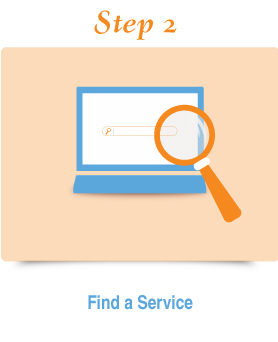
Search for Services by ALL CATEGORIES CLICK HERE
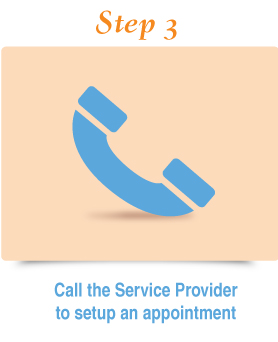
It is important to make an appointment before you purchase ('pay') for a voucher with your Credit. You will have three (3) to six (6) months from the date of purchase to use the service. Note the Credits do not expire, are fully transferable and can be given to friends and family as gifts.
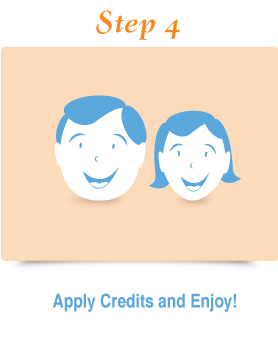
Apply the Credit(s) at checkout. You can now proceed through the checkout process. You MUST PRINT THE SERVICE PROVIDER CERTICATE OR SHOW IT ON YOUR PHONE at the time of your appointment.
FOR MORE DETAILED INSTRUCTIONS CLICK HERE
IF YOU HAVE QUESTIONS AT ANY POINT IN THIS PROCESS OR ARE NOT 'COMPUTER SAVVY', Call 619-450-3114 and leave a detailed message or email support@eLiveLife.com
Note that we can complete the redemption process for you and email you the service certificates
